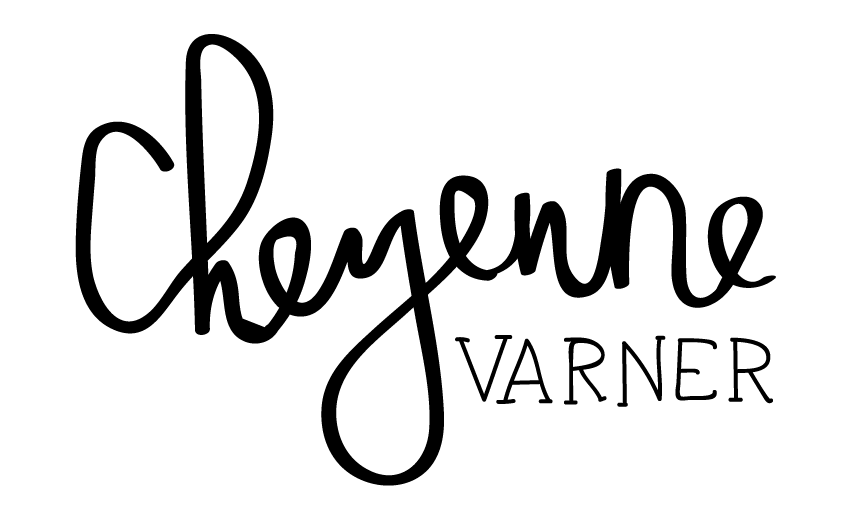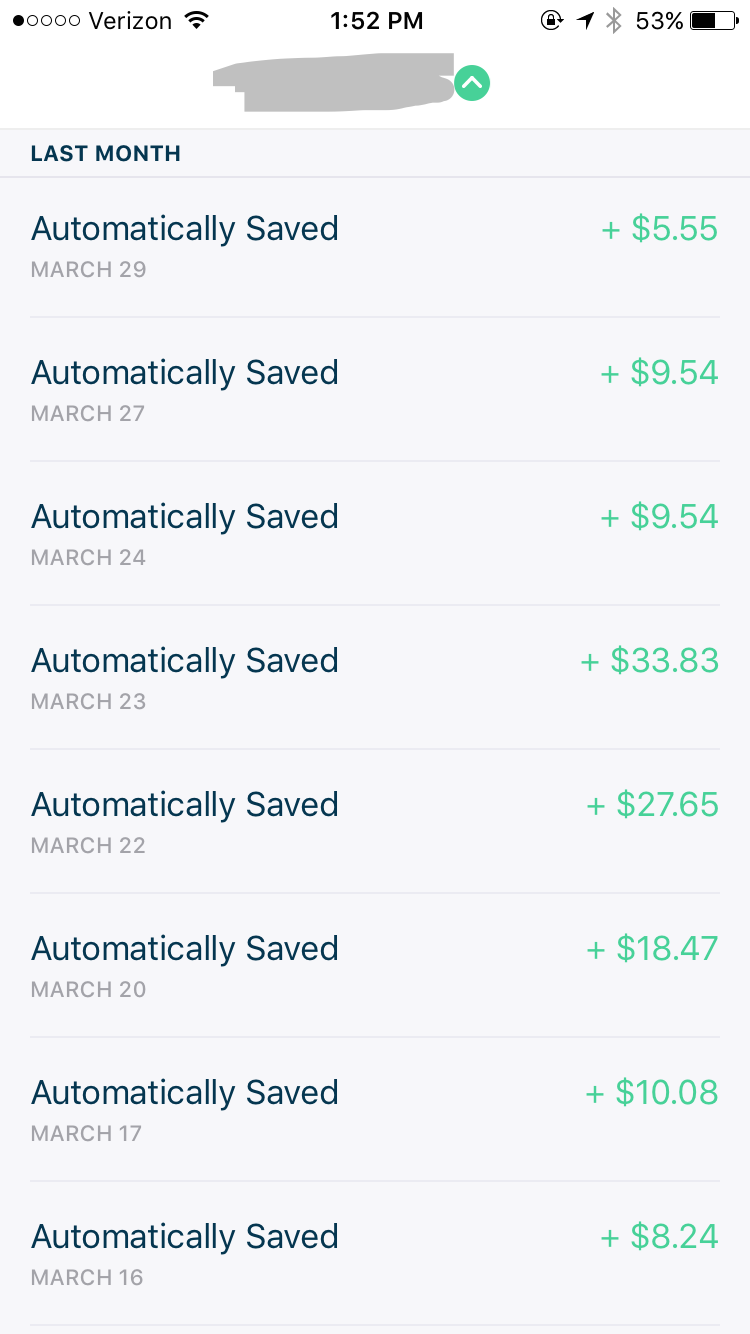7 Apps I Use Everyday And How They Won My Heart
I'm on my phone a lot and I am not a fan of selfies, so what do I do with all that screen time? Pretty much everything. I'm talking tracking my work hours, tracking my sleep, listening to amazing music/podcasts, even saving money everybody! While I'm working, sleeping and listening to amazing music and podcasts! Without any further delay, you're welcome:
NPR One
When I wake up in the morning I roll over, tell Alexa to stop making all that noise, and turn on NPR One (Life Hack: Want to listen to stuff on your phone in the shower? Just put it in a ziplock plastic bag! *Learned that trick at the geothermal pools in Iceland*).
NPR One is like the Pandora of public radio. It learns what kinds of stories I'm interested in hearing, so now it plays a lot of Wait Wait... Don't Tell Me (as you can see) and Code Switch and other radio productions I find interesting.
My only complaint is that I can't tell it what I do not like, so I keep getting these stories about bug science and I just don't want to hear anymore about the dietary habits of beetles, you guys.
Afterlight
This is my favorite mobile photo-editing tool! If you like my Instagram feed, you like Afterlight. There are so many quality filters in here, and a couple in particular just fit my aesthetic perfectly.
You can actually create your own filters in Afterlight, it's this feature called Fusion. But I have such an established rhythm in this program that I haven't used it. Plus I like to have room to tweak. What is my rhythm you ask? All I'll say is, I love the depth of shadows, and I love the pop of light, and I love my white space. :]
I've tried a lot of other photo-editing apps. Nothing's ever topped Afterlight for me.
Spotify
I've been asked many a time why I use Spotify versus Pandora, iTunes, or Soundcloud and it comes down to the playlists.
Spotify is so on point with delivering me new music I really enjoy from artists I've often never heard of before (totally just sounded like a commercial) with my personalized Discover Weekly playlists. I like that I can download my playlists and listen to them offline. And I also really like the playlists Spotify puts together, like Soul Coffee. And the Artist Radio playlist for Andra Day. Ah, perfection.
I pay for Spotify of course. I figured I'd want to do that with whatever service I used, to avoid the ads and get all the features. When it's the same price as Netflix, and I use it everyday (like Netflix, too), it's worth it.
Podcasts
You already know I love listening to podcasts, whether about major issues happening today, or birth and motherhood, or anything honestly.
And where do I go to find my podcasts? The iTunes Podcast app. Sort of anticlimactic, I know. It's probably already on your phone just sitting there sadly, unused or underused. And it could easily become one of the favorite parts of your day!
Podcasts is a simple app. You choose what podcasts you want to subscribe to and new episodes pop up automatically in your feed. You can download them for offline listening, too! So take it with you all over!
Digit
Here's the one you've all been waiting for. How do I save money while I go about my regular day? Digit.
Digit puts aside small amounts of money from my bank account each day. It's smart about it, too. It alters the amount of each day's savings based on what's in my account, and what I tell it to do. And it sends me text updates sometimes. That's the most fun a text about money has ever been!
I have it on an average savings mode, but I can tell it to save more or less at a time, or that I have a specific goal to meet by a certain time and it'll calculate how much to put aside daily. TECHNOLOGY IS THE BEST.
Toggl
As an entrepreneur who bases her pricing on how long it takes to complete various projects, tracking my time is really important! And tracking time in writing is just really tedious and inefficient. It's a lot easier for me to remember that I'm tracking time on my phone than in my notebook.
I have both the desktop and mobile app versions of Toggl. Whenever I start working, I just start that project's timer and let it go until I'm done! It's beautiful to be able to look back at my week (and month!) and see where all my time went.
Sleep Cycle
About a year ago I started getting curious about my sleep health. I've always had a hard time falling asleep, so I wanted to track different things I did before bed and see how they affected my sleep quality. Did I sleep better if I had a banana before bed? If I did yoga? If I walked a lot that day?
I've now used this app for over 365 days! I can go through and see what my average amount of sleep time has been for the year, what my resting heart rate is, and what my nightly sleep cycle tends to look like too.
Curious, too now? The app is free, though I did eventually pay a one-time cost to upgrade and get all the features. I've found it really useful! I have some exercise goals now that I'm basing off of this data!
BONUS: Countable
Staying politically engaged is not a question in my mind, it's a necessity. Countable is my favorite of the 3 apps I discovered this year that keep you politically engaged. I wish I could honestly say that I do check it every single day. But I do my best to keep up to date and on top of what my representatives are up to.
I also use it to check out other reps who aren't from my area. When someone was bad-talking Auntie Maxine Waters, I used it to look at her most recent votes and confirm with my own research that she's not just talking the talk, she's making the votes that count, too.
Seriously, get Countable.
What apps are a part of your daily routine? Tell me about them in the comments below!